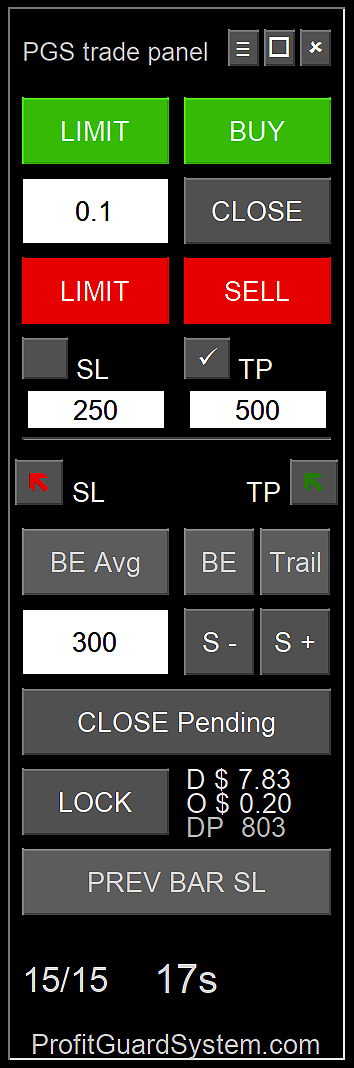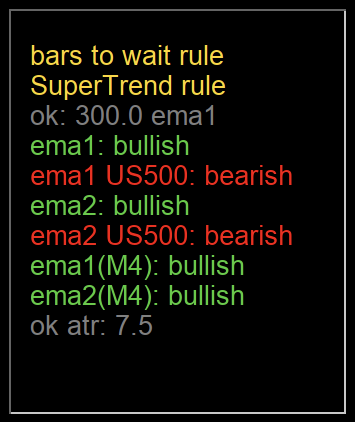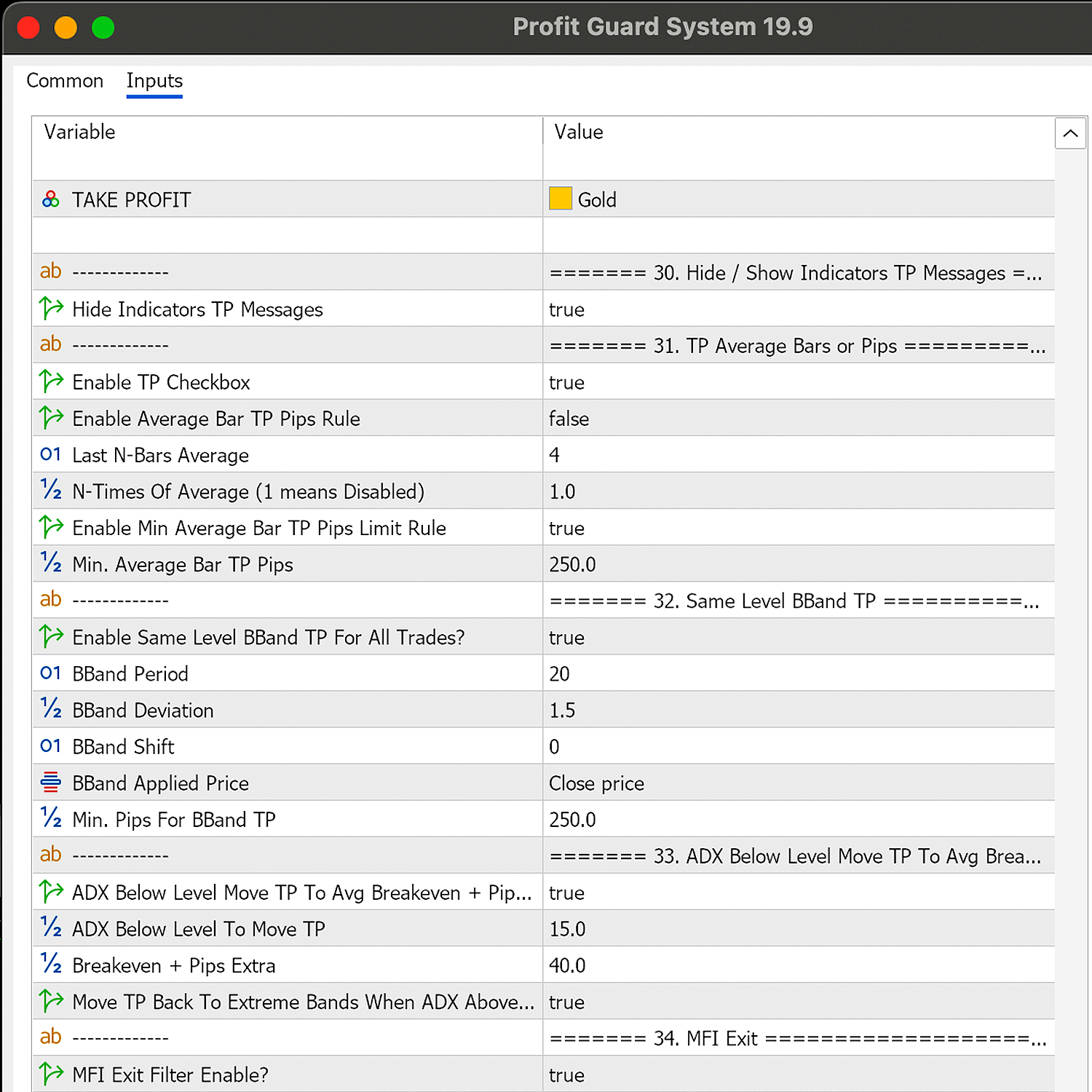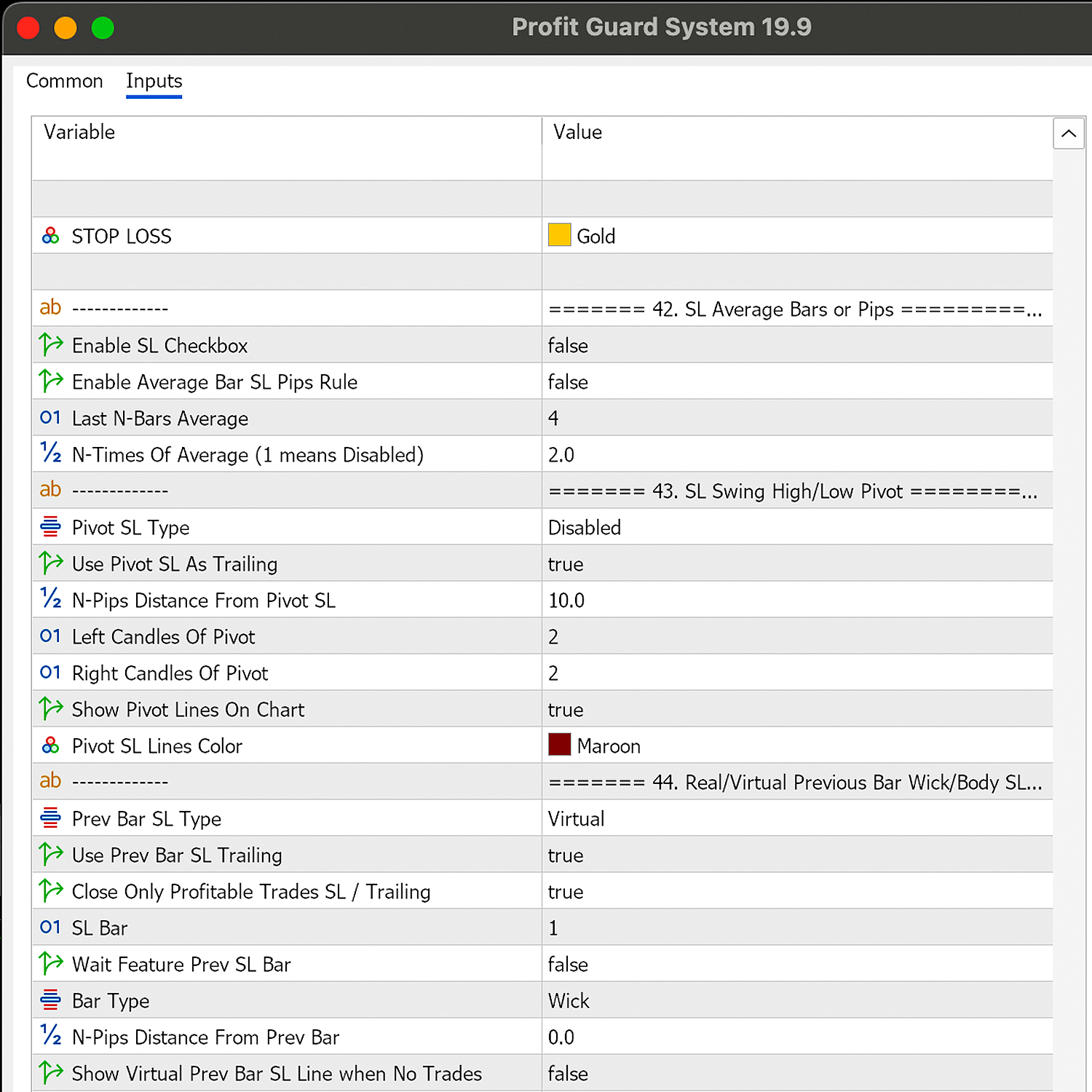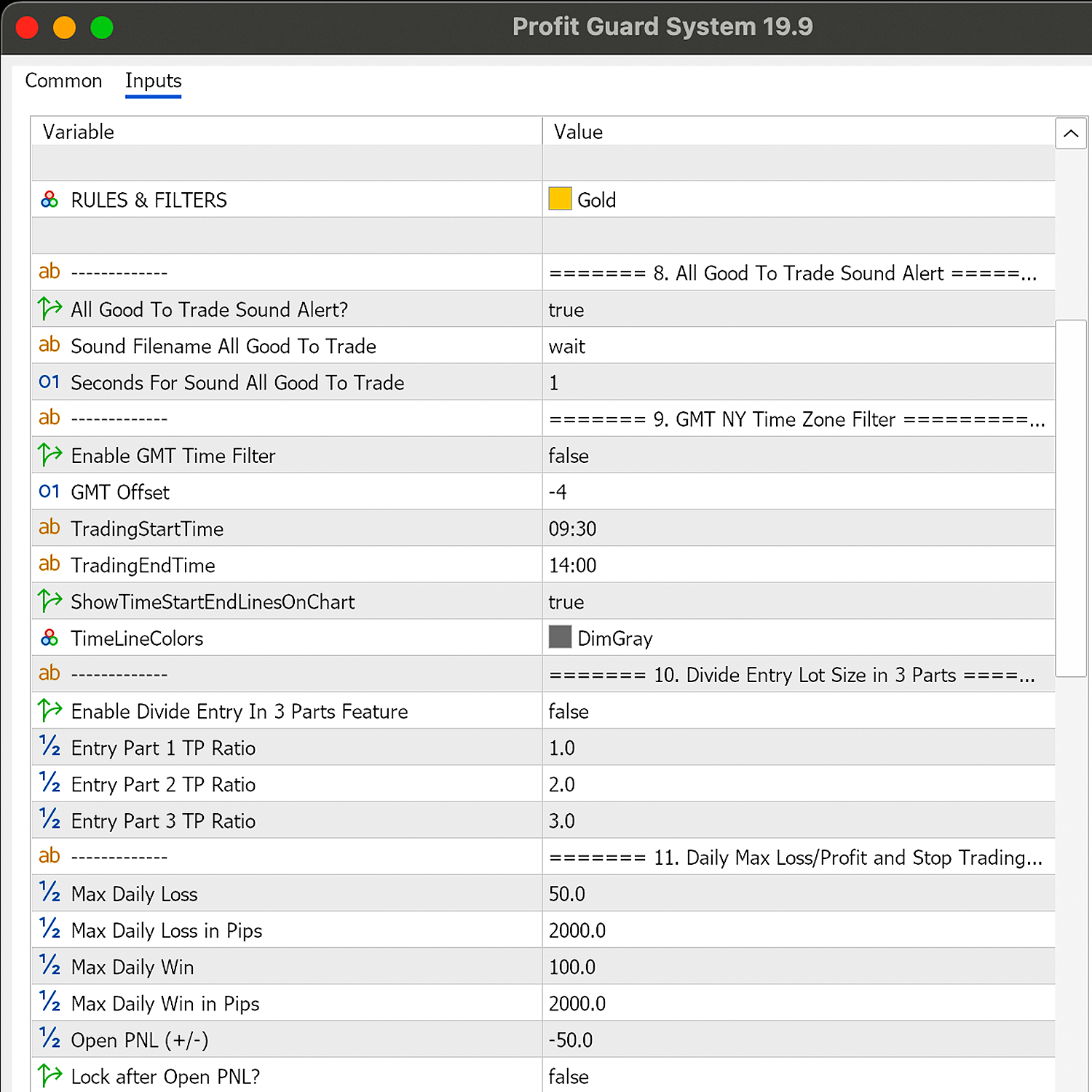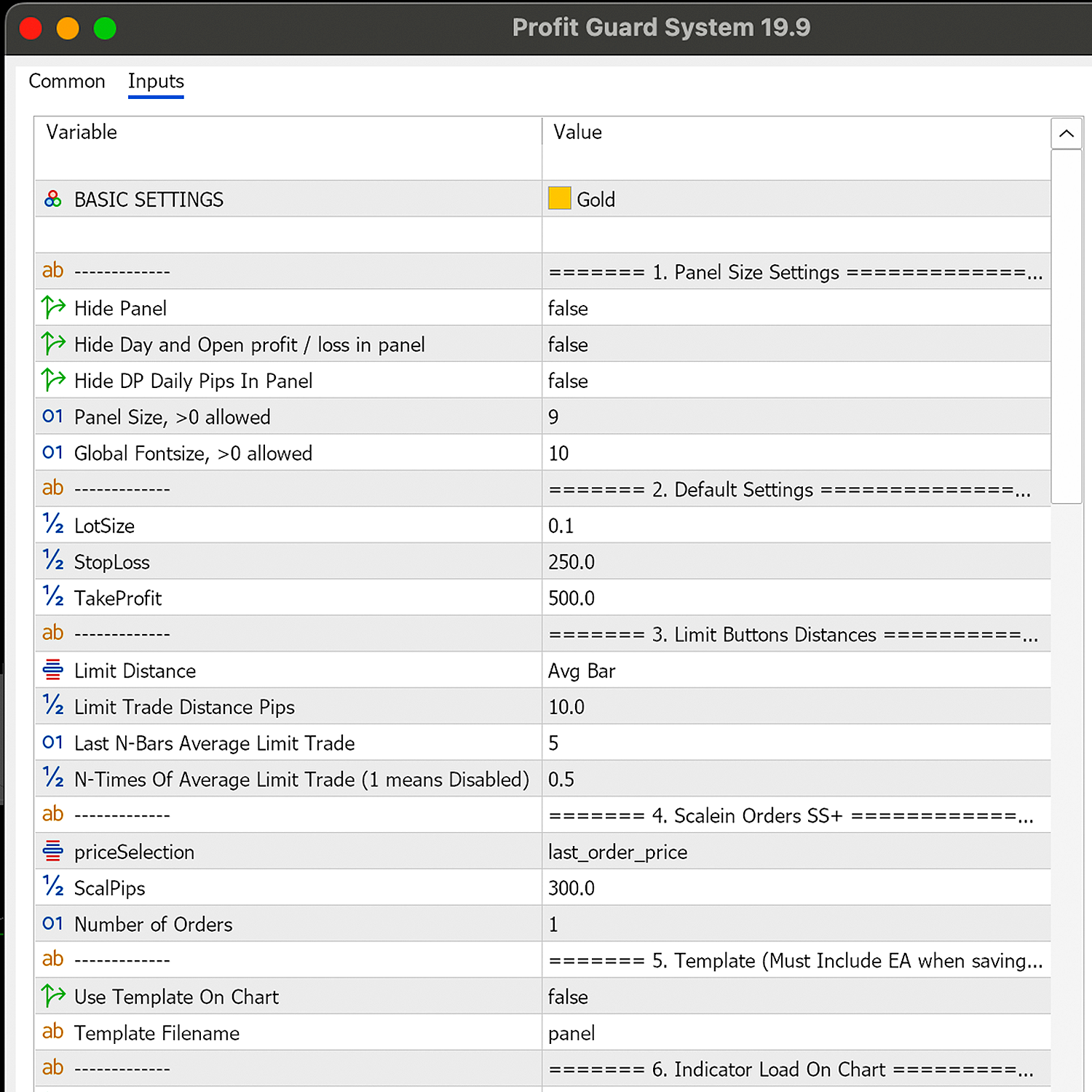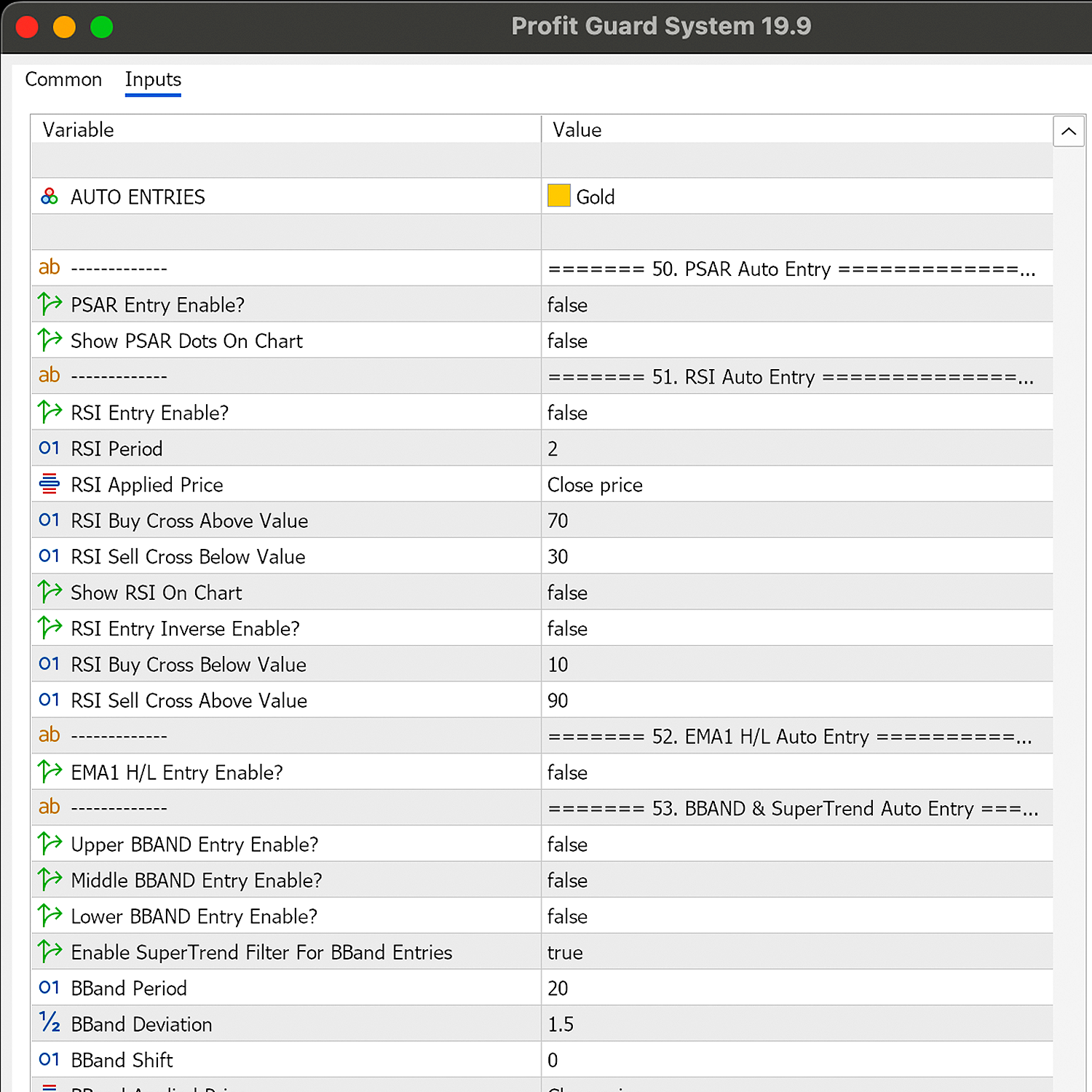The PGS Trade Panel for MetaTrader 5 is a complete trading assistant that simplifies decision-making and execution. It helps you trade with precision and confidence by combining automation, control, and visual feedback.
1. Trade Panel – Your main control center in MT5. Place, manage, and close trades instantly using clear, functional buttons for entries, exits, and risk tools.
2. Message Panel – A real-time feedback window that shows what the system is doing: which rules or indicators are active, when exits trigger, and what current market conditions are detected.
3. Input Settings – A full customization window with over 50 adjustable features that let you activate indicators, rules, and protections that match your strategy — or use the optimized default setup ready to trade.
PGS Trade Panel
| Panel Element | Description |
|---|---|
| Green LIMIT Button | Places a Buy Limit order below market price. Distance can follow Average Bar Formula or Fixed Pips as chosen in settings. |
| Green BUY Button | Opens a Buy Market order instantly using the selected lot size and risk parameters. |
| Lot Size Box Input | Defines trade volume manually or based on risk percentage in settings. |
| CLOSE Button | Instantly closes all open positions for the current symbol. |
| Red LIMIT Button | Places a Sell Limit order above market price using the configured distance method. |
| Red SELL Button | Opens a Sell Market order instantly with current trade settings. |
| SL Check and Input Boxes | Enables Stop Loss and sets its level by pips or price value. |
| TP Check and Input Boxes | Enables Take Profit and defines its target distance or price level. |
| Red Arrow SL | Drag directly on the chart to place or adjust Stop Loss visually. |
| Green Arrow TP | Drag directly on the chart to place or adjust Take Profit visually. |
| BE Avg Button | Moves Stop Loss of all active trades to their average breakeven level. |
| BE Button | Moves Stop Loss of one trade to breakeven after reaching a profit trigger. |
| TRAIL Button | Activates Trailing Stop to follow price automatically and protect profits. |
| Distance for Scale-In | Sets the pip distance where scale-in trades will trigger automatically. |
| Scale – / + Buttons | “–” adds trades in drawdown (averaging down). “+” adds trades in profit (pyramiding). |
| CLOSE Pending Button | Removes all untriggered pending orders instantly. |
| LOCK Button | Locks current profit/loss by hedging open positions with opposite trades. |
| D, O, and DP Data | Displays: D – Daily PNL, O – Open PNL, DP – Daily PNL in pips. |
| PREV Bar SL Button | Sets Stop Loss automatically to previous bar’s high or low. |
| Max Trades Counter | Shows number of open trades versus maximum limit allowed in settings. |
| Bar Countdown | Displays remaining time before the current candle closes. |

| # | Feature | Description |
|---|---|---|
| BASIC SETTINGS SECTION | ||
| 1 | Panel Size | Adjusts panel dimensions and font size. Allows showing or hiding daily profit, open profit, and daily pips. |
| 2 | Lot, SL & TP | Defines the default lot size, Stop Loss, and Take Profit values for all trades. |
| 3 | Limit Buttons Distances | Sets how far limit orders are placed from price — using bar-based or fixed pip distance. |
| 4 | Scale-In Orders S+/S- | Defines how additional trades are placed when in profit or loss conditions. |
| 5 | Load Template | Loads a saved trading setup or visual template directly from the chart. |
| 6 | PGS MT5 Indicator Load on Chart | Automatically loads the Profit Guard System MT5 Indicator alongside the panel. |
| 7 | Slippage or Max. Deviation | Sets the maximum allowable price deviation when executing market orders. |
| RULES & FILTERS SECTION | ||
| 8 | All Good to Trade Sound Alert | Plays a sound when all trading conditions align for entry. |
| 9 | GMT NY Time Zone Filter | Restricts trading activity to specific time zones or sessions. |
| 10 | Divide Entry Lot in 3 Parts | Splits entry volume into three smaller trades for staged execution. |
| 11 | Daily Max. Loss / Profits / Breaks | Defines daily loss and profit limits, with auto-stop when limits are reached. |
| 12 | Max. Trades Open & Scale-In Distances | Limits the number of open trades and distance for adding new positions. |
| 13 | First EMA | Sets the period for the first exponential moving average filter. |
| 14 | Second EMA | Defines the secondary EMA period used for trend comparison. |
| 15 | Bollinger Bands Trend Filter | Uses Bollinger Band direction to filter trade entries. |
| 16 | Mid BBand Price Distance Filter | Blocks entries if price is too far from the Bollinger Band middle line. |
| 17 | Contrary Bar Direction Rule | Prevents new entries when the current bar opposes trend direction. |
| 18 | Supertrend Contradictory Bar Sound | Plays alert when a candle closes opposite to Supertrend direction. |
| 19 | Bars to Wait Before Entry | Sets delay in bars before allowing a new position after last signal. |
| 20 | Block First Seconds of Bar | Prevents entries within the first seconds of a new candle. |
| 21 | PSAR Filter | Uses Parabolic SAR direction to confirm or block trades. |
| 22 | ATR Filter | Applies volatility filter using Average True Range to validate entries. |
| 23 | MFI Chop Filter | Prevents trades during sideways conditions using Money Flow Index. |
| 24 | RSI Chop Filter | Blocks entries when RSI shows lack of momentum or range conditions. |
| 25 | ADX Chop Filter | Filters low-trend markets by measuring directional strength. |
| 26 | Supertrend Filter | Uses Supertrend direction as confirmation for valid entries. |
| 27 | Supertrend Distance Filter | Prevents entries too close or too far from Supertrend line. |
| 28 | Supertrend Sound Alerts | Enables audio alerts when Supertrend changes direction. |
| 29 | Supertrend Correlation Rule | Confirms entry when multiple Supertrend layers align. |
| TAKE PROFIT SECTION | ||
| 30 | Hide / Show TP Messages | Toggles visibility of indicator-based TP messages on chart. |
| 31 | TP Average Bars & Pips | Calculates Take Profit based on recent average bar size or fixed pips. |
| 32 | Same Level BBand TP Orders | Aligns Take Profit with Bollinger Band outer levels. |
| 33 | ADX Below Level → Move TP to BE | Moves Take Profit to breakeven when ADX drops below defined level. |
| 34 | MFI Exit | Closes trades when Money Flow Index signals reversal. |
| 35 | RSI Exit 1 | Triggers Take Profit when RSI reaches overbought/oversold zone. |
| 36 | RSI Exit 2 | Secondary RSI exit with alternative timeframe or level. |
| 37 | Stochastic Exit | Closes trades based on stochastic crossover conditions. |
| 38 | MACD Exit | Triggers exits when MACD crosses signal line or zero level. |
| 39 | Bollinger Bands Exit | Exits when price hits or reverses near Bollinger Band limits. |
| 40 | Opposite EMA Bar Exit | Closes trade when bar moves opposite to EMA trend direction. |
| 41 | Exit at Bar # | Closes trades after a specific number of bars for timed profits or breakeven. |
| STOP LOSS SECTION | ||
| 42 | SL Average Bars & Pips | Sets Stop Loss based on recent average bar size or defined pips. |
| 43 | SL Swing High/Low Pivots | Places Stop Loss beyond recent swing highs or lows for structure protection. |
| 44 | Real/Virtual Previous Bar Wick SL | Applies Stop Loss at the previous candle’s wick or body. |
| 45 | SL for Trades Beyond Distance | Adapts SL rules for trades placed beyond a defined pip distance. |
| 46 | Previous Bar SL Distance | Defines offset distance from previous bar’s extreme. |
| 47 | Previous Bar Min. Profit Distance | Sets minimum distance for SL when trade is in profit. |
| 48 | BreakEven | Moves SL to entry after reaching defined profit trigger and offset. |
| 49 | Trailing Distance | Defines how close the trailing stop follows price action. |
| AUTO ENTRIES SECTION | ||
| 50 | PSAR Auto Entries | Opens trades automatically when Parabolic SAR flips direction. |
| 51 | RSI Auto Entries | Triggers entries based on RSI crossing key levels. |
| 52 | EMA1 High/Low Auto Entries | Opens trades when price breaks above or below EMA1 levels. |
| 53 | BBand & Supertrend Auto Entries | Combines Bollinger Band and Supertrend confirmations for auto-entries. |
| 54 | Supertrend Correlation Auto Entries | Activates trades only when multiple Supertrend signals align. |