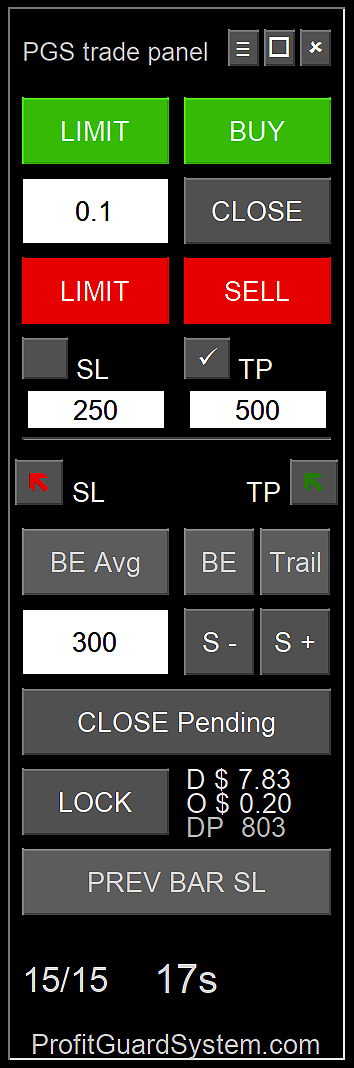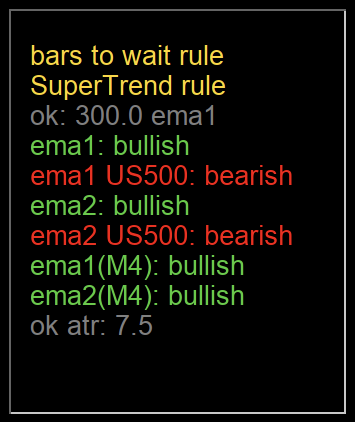PGS Trade Panel
The Profit Guard System Trade Panel for MetaTrader 5 is a complete trading interface designed to simplify order execution, protect trades, and adapt to your strategy. It consists of three integrated components:
1. The Trade Panel: the main interface loaded onto your MT5 charts, containing all trade buttons and tools for entries, exits, and management.
2. The Message Panel: a floating display that provides live feedback, showing which rules, indicators, or filters are active and when exits or conditions are triggered.
3. The Input Settings Window: a configuration area with over 50 adjustable features including rules, indicators, and automation options to match your trading conditions or use the optimized default presets.
1. PGS Trade Panel
| Panel Element | Description |
|---|---|
| Green LIMIT Button | Places a Buy Limit order below the market price. Distance defined by Average Bar Formula or Fixed Pips. |
| Green BUY Button | Opens a Buy Market order instantly using current lot size and parameters. |
| Lot Size Box Input | Defines trade volume. Adjustable manually or linked to risk-based calculations in settings. |
| CLOSE Button | Closes all open positions on the current symbol instantly. |
| Red LIMIT Button | Places a Sell Limit order above the market price. Distance follows configured method in settings. |
| Red SELL Button | Opens a Sell Market order instantly with your current configuration. |
| SL Check and Input Boxes | Activates Stop Loss and defines its level (in pips or price). |
| TP Check and Input Boxes | Activates Take Profit and defines its level (in pips or price). |
| Red Arrow SL | Drag the red arrow on the chart to set or move Stop Loss visually. |
| Green Arrow TP | Drag the green arrow on the chart to set or move Take Profit visually. |
| BE Avg Button | Moves Stop Loss for all trades to their average breakeven level when managing multiple entries. |
| BE Button | Moves Stop Loss of a single trade to entry price after reaching the set profit trigger. |
| TRAIL Button | Activates the Trailing Stop, automatically following price to protect profits. |
| Distance for Scale-In | Defines the pip distance from price where additional scale-in orders will trigger. |
| Scale – / + Buttons | “–” adds trades in loss (averaging down). “+” adds trades in profit (pyramiding). |
| CLOSE Pending Button | Deletes all pending orders that have not yet been triggered. |
| LOCK Button | Freezes your PNL by opening opposite hedging trades, keeping your result stable. |
| D, O, and DP Data | Displays: D – Daily PNL, O – Open PNL, DP – Daily PNL in pips. |
| PREV Bar SL Button | Sets Stop Loss automatically to the high or low of the previous candle. |
| Max Trades Counter | Shows number of open trades vs. the maximum allowed (set in settings). |
| Bar Countdown | Displays remaining time before the current candle closes. |
2. Message Panel
DISCLAIMER
The Profit Guard System and its representatives are not registered investment advisers or broker/dealers with the U.S. Securities and Exchange Commission (SEC) or any state authority.
All content is for educational and informational purposes only and should not be considered personalized financial advice.
Trading and investing involve substantial risk, and many individuals lose money.
Decisions to buy, sell, or trade should be made independently or with guidance from qualified professionals.
Past performance does not guarantee future results.
Any simulated or hypothetical performance results are illustrative only and based on historical data. Such results do not represent actual trading and may not account for liquidity, slippage, or other market factors.
No guarantee of similar outcomes is made.
Testimonials reflect individual experiences and do not guarantee future success.
Profit Guard System provides educational tools and analysis software only and does not provide investment, legal, or tax advice.
Charts displayed on this site may use TradingView® or MetaTrader® charting systems.
TradingView® is a registered trademark of TradingView, Inc., and MetaTrader® is a registered trademark of MetaQuotes Software Corp.
Both are independent of and unaffiliated with Profit Guard System.
© 2025 Profit Guard System. All rights reserved.
Please refer to our Full Disclosure for complete details.